
WSPARCIE PLATFORMY
Thin Client
Thin Client
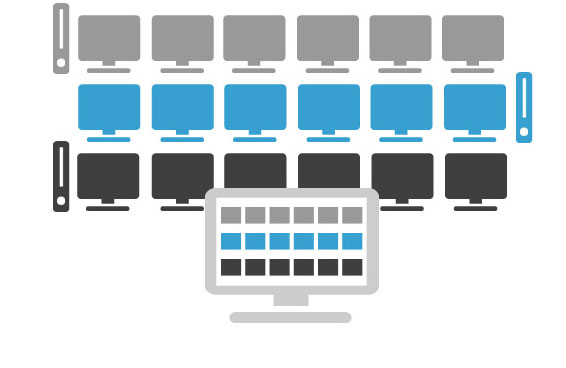
NetSupport, w reakcji na korzyści płynące z rynku przetwarzania zasobów współdzielonych, opracował NetSupport School CCE (Centralized Computing Edition). NetSupport School CCE, oparty na nagrodzonym rozwiązaniu do zarządzania klasą, jest zoptymalizowany do pracy z wieloma rozwiązaniami typu cienki klient, dostarczając zaawansowanych możliwości monitorowania pulpitu, w połączeniu z narzędziami do prezentacji w czasie rzeczywistym, w przystępnej cenie; pomaga on znacznie lepiej wykorzystać możliwości kształcenia przy jednoczesnej dbałości o budżet.
NetSupport School CCE zawiera pełne wsparcie dla NComputing, Microsoft Terminal Services, Citrix oraz Windows MultiPoint Server (WMS).
Windows Multipoint Server- rozwiązanie Microsoftu wykorzystujące komputer jako pojedynczy host do uruchomienia wielu równoczesnych i niezależnych stacji użytkownika. Daje to nauczycielom i studentom wrażenie korzystania ze znajomego systemu Windows, pozwalając skupić się na nauczaniu i uczeniu się zgodnie z programem, a nie na nowym systemie komputerowym.
Usługa Windows MultiPoint oraz NetSupport School CCE odzwierciedlają tę samą filozofię. Mianowicie oferują najlepszą w swojej klasie technologię w przystępnej cenie i zwiększają dostępność technologię informacyjną w edukacji. NetSupport School CCE umożliwia szkołom podstawowym, średnim i instytucjom szkoleniowym maksymalizację zwrotu z wdrożenia WMS poprzez zapewnienie nauczycielom możliwości instruowania, monitorowania i interakcji z uczniami – indywidualnie lub w ramach całej klasy.
Najważniejsze funkcje w CCE to:
- Poproś uczniów, aby zarejestrować się na początku każdej lekcji.
- Zablokuj / odblokuj myszy i klawiatury uczniów – Domyślnie grafika pojawi się na ekranie Ucznia, informując ich o zablokowaniu myszy i klawiatury.
- Rozpowszechniaj pliki i foldery z komputera nauczyciela na komputery uczniów.
- Rozdaj i automatycznie zbieraj pliki z dołączonymi danymi każdego ucznia.
- Kontroluj i monitoruj zużycie drukarki, ustaw progi i zapobieganie wysyłaniu duplikatów do drukarki przez uczniów.
- Pokaż pulpit Nauczyciela wszystkim lub wybranym uczniom.
- Pokaz ekranu wybranego studenta innym.
- Monitoruj całą klasę w jednym widoku z miniaturami.
- Zdalnie uruchamiaj lub zamykaj aplikacje lub strony internetowe na wszystkich wybranych komputerach w jednej akcji.
- Zezwalaj na używanie tylko zatwierdzonych aplikacji lub stron internetowych lub po prostu uniemożliwić otwarcie tych, które są ograniczone.
- Zapewnić uczniom skróty do wszystkich dokumentów, folderów, aplikacji i treści internetowych, których mogą potrzebować podczas lekcji, korzystając z paska informacji o uczniu.
- Otwórz sesję czatu do, której mogą dołączyć wszyscy lub wybrani uczniowie, wprowadź ich komentarze i podziel się nimi z resztą klasy.
- Wyślij przyciągającą uwagę wiadomość lub instrukcję do wszystkich / wybranych uczniów.
- Poproś o pomoc – uczniowie mogą wysłać prośbę o pomoc do nauczyciela.
- Unikalny Dziennik Ucznia zapewnia zapisywanie wszystkich istotnych informacji z lekcji w celu ich przyszłego przeglądu – od treści lekcji i notatek nauczyciela / ucznia do wyników oceny.
- Testuj zrozumienie uczniów za pomocą szeregu pytań audio, wizualnych i tekstowych. Testy są automatycznie oznaczane, a wyniki mogą być wyświetlane uczniom. Możesz także skorzystać z ankiet studenckich, aby uzyskać natychmiastową informację zwrotną.
NetSupport School CCE jest skierowany do klientów, którzy wymagają niskich cen wdrożenia, utrzymania i obsługi wraz z efektywną i intuicyjną funkcjonalnością. NetSupport School CCE zapewnia prosty i oszczędny punkt wejścia do klasy wspomaganej technologią.
W scentralizowanym sektorze obliczeniowym NetSupport School CCE jest dostępny do użytku z usługą Windows MultiPoint, NComputing i usługą zdalnego sterowania pulpitem Windows, zapewniające nauczycielom narzędzia i technologie niezbędne do przygotowania uczniów do sukcesu.
CCE – Studium przypadku – MOE Mauritius
CCE – Case Study – Moscow High School
Instalacja NetSupport School CCE do użytku z HP MultiSeat
Instalacja NetSupport School CCE do użytku z serwerem NComputing MultiPoint
Ograniczanie dostępu do NetSupport School CCE Nauczyciel w Windows MultiPoint Server
Instalacja NetSupport School CCE do użytku z usługi Windows MultiPoint
Instalacja NetSupport School do użytku z Citrix XenApp
Instalacja NetSupport School do użytku z Dell Wyse Streaming Manager (WSM)
Konfigurowanie NetSupport School w środowisku bezprzewodowym Ruckus
Instalacja NetSupport School do użytku z usługą Windows MultiPoint
Aby zobaczyć, jak NetSupport School CCE uzupełnia Twoje rozwiązanie edukacyjne, pobierz bezpłatną 30-dniową licencję próbną na maksymalnie 40 urządzeń.




